Last Updated on December 22, 2015 by
I finally succumbed to the temptation (see this post) and upgraded my laptop with a Crucial 512Gb M4 SSD.
UK Readers: Crucial 512Gb M4 2.5-inch SATA 6Gb/s (SATA III)
USA Readers: Crucial 512Gb M4 2.5-inch SATA 6Gb/s (SATA III)
It’s fast! The old drive had a Windows Experience Index rating of 5.9 and was the slowest part of the system. The Crucial rates 8.1 and is the fastest. The slowest parts now are the graphics but as it’s not used for gaming this isn’t a problem.

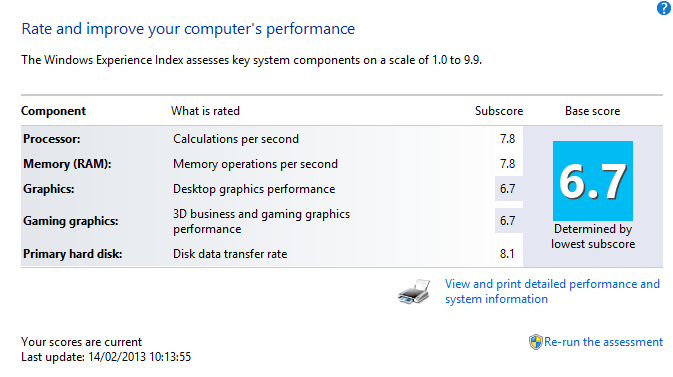
Startup time to the login page seems to be much about the same but to get to the Desktop only takes 30-40 seconds as opposed to 3-4 minutes with the old HD.
The disk light no longer flashes near-continuously, programs launch noticeably faster and, well, the thing just seems that bit more zippy!
Transferring files is so much faster, too. I have an external USB 3 HD attached to the laptop and data transfer between the two is incredibly fast. I also have some USB 2 drives and they are certainly the bottleneck when transferring data.
So even if you can’t run to a SSD, if you use external storage it’s worth looking for USB 3 drives rather than USB 2.
Oddly, although USB 3 has been around since 2008, manufacturers have been slow in adding USB 3 ports to their machines. That’s changing now although most PCs have more USB 2s that 3s.
A press release from the USB group revealed plans to update USB 3 to 10Gbit/s to put it on a par with Thunderbolt by mid 2013. But if past performance (sorry about the pun!) is anything to go by it will be a good while before manufacturers catch up and we start seeing 10Gbit devices as the norm.
I was a bit greedy with a 512Gb SSD but you can buy smaller drives. I went for this size simply because the old HD was 1Tb and there was already a lot of data on it. I’ve trimmed it considerably and the new SSD is only half full.
That’s it – I’m hooked! My other PCs with normal HDs seem impossibly slow.
So beware – once you try a SSD you won’t want to go back!













