Last Updated on April 3, 2022 by Andrew Culture
Manufacturer’s website: Xils Lab
Price: €89 (discounted at time of publication). Normal price €149
Xils Lab’s PolyM – what is it?
Xils Lab made a name for themselves creating software synths, particularly emulations of vintage models. The PolyM is their latest release and it’s a software emulation of the famous Polymoog.
The original was released in 1975 – yes, it’s over 40 year old! – and famously used by several electronic music pioneers of the day including Gary Numan on his hit ‘Cars’ and also on his ‘The Pleasure Principle’ album.
Being rendered in software, the PolyM has many extra functions not available in the original and it is also NKS-compatible for users of Native Instruments’ hardware.
It’s available for both Mac (OS 10.7 or higher) and PC (Windows Vista or later) and runs as a plugin offering VST 32- and 64-bit, AAX and RTAS (Pro Tools 7 or later) formats. The software is copy-protected with either a USB eLicenser or the iLok system – you get the choice.
It’s not a stand-alone application and needs a DAW with plugin compatibility to run. That’s how you’d probably use it anyway, but there are links to free VST hosts on the Xils website which should allow you to run it without a DAW which you might want to do if playing live.


The original Polymoog
At the time of its release, the Polymoog became famous because it was a fully polyphonic synthesiser whereas most synths at the time were monophonic. The keyboard was also velocity-sensitive.
It used a system of ‘top-octave divide down’ (TOD) oscillators, a technology used in organs and string machines. This had its limitations as far as synthesiser design goes and the Polymoog only had 9 presets – strings, piano, organ, harpsichord, funk, clav, vibes, and brass, and one where you could create your own sound.
You could modify the sounds using a limited set of controls.
In short – it was a revolutionary instrument but nowhere as flexible or programmable as a dedicated synthesiser.
If you want to view a piece of synthesiser history check out this old promo film for the Polymoog
If you scroll along the page (yes, along, not down) you’ll find other vintage footage of songs featuring the Polymoog.
Ah, nostalgia…


The PolyM
In the PolyM, Xils Lab has recreated the TOD oscillators but added a lot of additional functionality as the programmers were able to get ‘inside the original circuits’ and create controls which would be impossible on the original without hardware modifications.
The original was totally analogue (digital technology had yet to find its way into synth design). On playing the PolyM, the first thing you’ll notice is that it sounds, yes, very like the original. The string-type sounds have that warm, fuzzy edge that defined the Polymoog.
The two TOD oscillators produce square and sawtooth waveforms which are ideally suited to string and pad type sounds but the filter and modulation options combine to offer a greater range of sounds than you might at first think possible.
Preset selection
There are dozens of presets divided into categories such as Type, Style and Feeling, which are further divided into sections and can be filtered till you come to the presets that fit your selection.
When first experimenting with the PolyM, if you simply select All for each one, you can click through all the presets one by one. The names are usefully categorised with prefixes such as BA for Bass, BR for Brass, KY for Keyboard and so on.
You will find lots of vintage sounds here.
And, of course, you can save load, name and rename your own presets.


Let it flow
The basic configuration of the PolyM is that the Oscillator output passes through the Mixer then the Filters.


You can see from the diagram that there are several outputs. The Master Gain Control section gives you control over each output individually. The Octave Balance section next to it lets you individually adjust the levels of the notes in three octaves – 1-2, 3-4 and 5-6.
Each Oscillator can be controlled independently in several ways. They each have their own octave selector and LFO (Low Frequency Oscillator). They can be detuned to create a beating or phasing effect. They can also be locked in phase so adjusting the tuning of the sawtooth oscillator will have a similar effect to global detuning.
When the square wave oscillator is locked to the sawtooth, the frequency modulation then becomes phase modulation
Doing the splits
You can split the keyboard by dragging a divider above it, and select the waveform for each section.
Without going into too much technical detail, the original Polymoog’s envelope generator, what we normally call ADSR (Attack, Decay, Sustain, Release), didn’t quite follow the normal ADSR pattern.

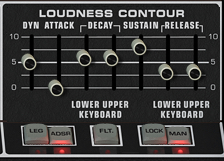
The PolyM has maintained this Legacy mode for authenticity but has also added a more traditional ADSR generator to provide greater control over the sound.
Filters galore
The Polyphonic filter has a traditional collection of filter settings plus a separate VCF Envelope section (on the other side of the central Presets section, part of the Polymoog design). The envelope can be used to modulate the filter and set to low pass, high pass or band pass.

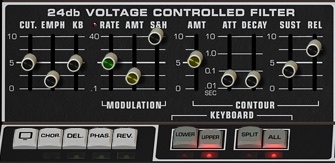
There is also a 24db VCF ladder filter which is applied to the overall output. It also has a dedicated ADSR modulation envelope, its own sine wave-based LFO, a sample and hold control and a monophonic keyboard follower.
It’s particularly interesting to see sample and hold here as it allows a degree of semi-random modulation. From a pure synth point of view, it would have been nice if you could apply sample and hold to pitch, too.
Wait! You can apply it to pitch – and many other controls, too – using the PolyM’s advanced modulation features – coming right up!


Resonate
Finally, there is the Resonators filter bank which essentially contains three parametric filters. They can be set to low, high or band pass, with roll offs at 6db or 12db.
They can be applied to either side of a split keyboard or to all of it, or switched off entirely.
The manual suggests that these can be useful for adding formants to a sound but they’re not really a formant filter so you will struggle to generate a convincing human vowel sound.
None of the Vox presets are particularly voice-like, but bear in mind we are looking at a system which was developed over 40 years ago. The sounds do, however, evoke electronic music of the era which is what the PolyM is about.


The effects
To the left of the keyboard are push buttons for selecting four effects – reverb, delay, phaser and chorus. They are fairly basic but useful nonetheless.
The reverb can take away any dryness from a sound and the delay has independent settings for left and right and can sync to your DAW’s tempo.


More modulations
One of the largest set of new additions is the Modulation section which opens up at the top of the interface.


From here you can assign just about any modulation source to any destination. Sources include Mod and Pitch Bend Wheels as well as the various on-board LFOs and sample and hold. Destinations can be just about any adjustable parameter.
This vastly increases the potential of the PolyM over the Polymoog.
The Modulation and Effects controls, however, are a little disappointing in comparison to the main interface, looking more like old school computer graphics which contrast sharply with the smart knobs and sliders.
Polyphonic reduction
The PolyM, like the Polymoog, is fully 71-note polyphonic. You’re probably not going to play all 71 notes at the same time so you can reduce the load on your CPU by limiting the polyphony by setting a lower and higher note limit.
This isn’t exactly the same things as simply reducing the polyphony as it works by limiting the keyboard range but if you need to save CPU resources you’ll probably be able to work with it.


Controllable
All the controls can be adjusted via MIDI CC (Continuous Controllers). You type in a CC number or click on the Learning button, twiddle a control and it’ll be set automatically.
It works great and it’s fine but I was hoping to be able to right-click a control and assign it to a CC as you can in some other instruments. But no big deal.
As anyone who has used this function in other soft instruments will know, being able to twiddle a knob or move a slider to adjust a parameter gives a bit of a hardware feel to using a soft synth. It’s incredibly handy for live use, but also for changing filters and the like in real time to produce sweep effects.
Xils Lab’s PolyM – Summary
The Polymoog was not the most versatile of instruments, relying on its polyphony for its attraction. The PolyM faithfully emulates it while adding a multitude of additional features but the overall range of sounds is limited by its oscillators and sonic architecture.
Having said that, what hits you the most about the PolyM is the sound which evokes memories of many old electronics recordings. It is superb.
The main interface looks authentic and is easy to use although you will need to read the manual to pick up on some of the functionality, especially the extras.
As the PolyM is a plug-in, you can install several instances of it in your DAW to create compositions using several PolyM sounds.
Add in the MIDI CC control options and it must also be a tempting instrument to use live.
A lot of readers will not have been born 40 years ago when electronic music and synthesisers where breaking new ground almost every week.
If you were, you will probably remember the Polymoog with envious affection – unless you were one of the fortunate ones who could afford its asking price of around $5,000 – the equivalent of $23,000 today!
By those standards the PolyM is a veritable bargain, particularly as it can do much more than the original – and won’t go out of tune.

















