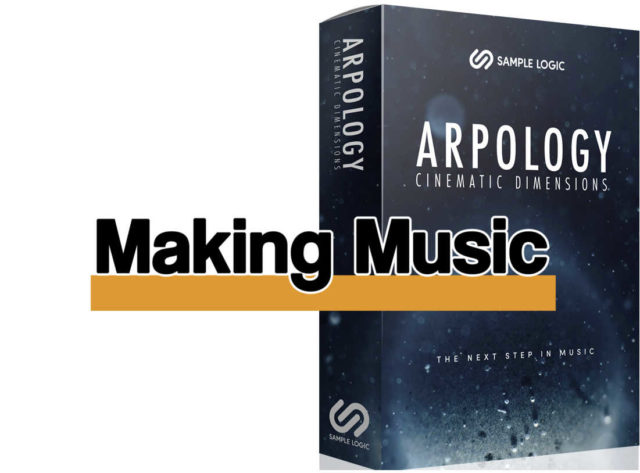Last Updated on August 16, 2018 by Gareth Patch
Manufacturer: Sample Logic
Web: Sample Logic
Price: $399.99 (Arpology crossgrade $299.99)
Sample Logic’s Arpology Cinematic Dimensions – what is it?
About six years ago Sample Logic developed an arpeggiator or step animator which formed the basis of the original Arpology software.
Although it shares the same name, Arpology Cinematic Dimension isn’t so much Arpology on speed as a new development – Arpology’s great grandson, perhaps, if you want to invoke a linear development.
If you’re looking for similarities, it has more in common with CinemorphX, if only because they both contain four mini sequencers.
It features over 23Gb of samples, over 1200 presets, an intuitive tagged browser and much, much more which we hope to squeeze onto this page.
Note that it will only run in the full version of Native Instruments Kontakt v5.8 or higher, and requires 24Gb of disk space.
It’s billed as “the world’s most powerful arpeggiator” so we’d better dig in and take a look.


At the Earth’s Core
The first thing you notice is that the interface makes use of the extra screen real estate offered by the latest versions of Kontatkt. Some other sample library producers please take note. And this is very welcome because there is a lot of information and many controls on screen.
There are four screens – Core, Step, Mix and Master – selected by name just under the Arpology logo.
In the four corners of the Core screen are four identical ‘cores’. Into each Core you can load a Sound Source which is essentially a sample. There are 512 of these.
Each Core can process, manipulate and sequence its sample in 1001 different ways. These are called Sound Cores or simply Cores and there are 501 of these.
Finally, at the top of the screen is the Multi Instrument which is essentially a preset for all the Cores including the effects and the mix settings. There are 300 of these.
Everything is contained within the one Kontakt instrument.


Tag line
Sorting and filtering through all these presets could be difficult but Arpology has an excellent browser with 52 tags. Select one or more and the presets that fit are shown on the right.
You can make presets a favourite (or ‘favorite’ as they say over there) and use that as a filter, too.
Since there are so many presets I want to scroll down the list with the mouse but this doesn’t work. Instead you have to click and drag on a rather narrow scroll bar. Be nice if this could be implemented but not a massive deal.
As you can see in the screenshots, the Core and preset screens have a Source Preview which shows and describes the currently-selected source.

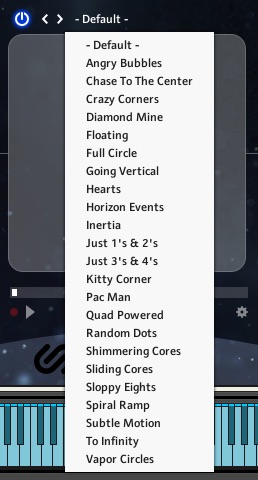
XY marks the spot
In the middle of the Core screen is an XY controller. You can move it with the mouse or assign MIDI CC (Continuous Controllers) to the X and Y axes. There are 24 XY presets and you can record your own.
The controller has many options such as forwards and backwards looping, speed and the time it takes to retrigger after playing the last note.


128 Steps at a time
The Step screen is where the arps are created. To say it’s comprehensive does it a disservice. It’s difficult to list some of the features without going into further detail about how they works but let’s pick a few highlights.
128 steps
At heart it’s a very sophisticated step-sequencer which can have up to 129 steps.
Speedy
The speed can be set to ½x, 1x or 2x and each Core can have its own playback speed.
Playback
It can play forward, backwards, forwards then backward or with a limited sound count (see?) – which is another playback variation.
Octave
You can change the number of octaves the note is transposed over.
Step types
The biggy. Or one of them. Each step can be set to perform a variety of functions:
- A rest
- Play a note
- Subdivide the note so it stutters
- Glide the pitch between notes
- Freemode allows a step to play out before the next one triggers
- Stutter Alternating plays a stutter though notes alternating between notes like a mini arpeggiator within an arpeggiator
Step Values
The list of options goes on – note values from1/96 to whole notes, velocity, velocity sliders, velocity intensity, random velocity, transpose and duration sliders, pan settings, swing and quantise controls…
You still with us?

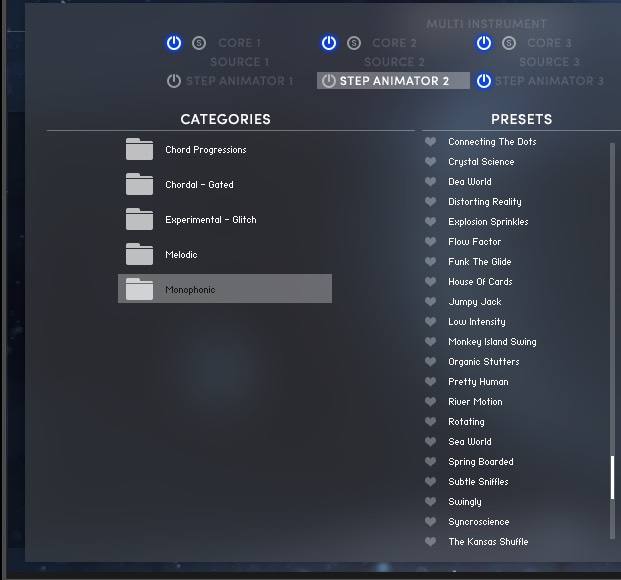
There’s more???
Yes there is.
Each step can be assigned up to six effects. There’s a dynamic effects rack where effects can also be animated.
There are also dozens of animator presets you can call up, see what they do and apply them individually to each Core.
Can we call it a day?
The Step/animator controls, as you can see, are extremely detailed. This is both a strength and potential weakness. It has the potential to allow you to create virtually any sequence you can imagine which is absolutely amazing but there are so many options that you have the potential to get analysis paralysis. The plethora of options can seem overwhelming.
The secret – yes, there is one – is not to get overwhelmed. Explore one parameter at a time and once you know how it works, move on to the next. Changing one setting in a Step in a four-Core sound might not be the best way to understand what it does so isolation is the key.
I can’t help wondering what Tangerine Dream would have done with this 40 years ago. I wonder what they’re using now.


Jolly Mixtures
We’ve already looked at the most complex screen so the Mix screen will come as light relief.
It has four identical mix controls for the four Cores with volume, EQ, pan, attack and release controls. Interestingly, you can also assign each Core to one of Kontakt’s outputs if you want to process them individually.


Masterful
The last screen is the Master screen. It has six effects slots to each of which you can assign one of 22 effects. Since you love detail, here they are:
- Daft LP – a resonant low-pass filter
- Daft HP – a resonant hi-pass filter
- Formant – a resonant filter with adjustable harmonics to adjust the formant of a sound
- Vowel – another resonant filter with adjustable harmonics
- EQ – a standard 3 band parametric equalizer
- Compressor – a compressor to capture transients or add dynamic motion
- Saturator – a light distortion effect to add harmonic thickness
- Tape Saturation – a more distorted saturator that models tape distortion and includes a low-pass filter
- Skreamer – a distortion effect
- LO-FI – reduces bit rate and sample rate and adds noise
- Cabinet – an amp simulator with 11 cabinet models and full EQ control
- Twang – an amp simulator
- Rotator – a rotating speaker simulator
- Stereo Modulator – a psychoacoustic stereo field widener
- Delay – a stereo digital delay effect
- Chorus – a digital chorus effect
- Flanger – a digital flanger effect
- Phaser – a digital phaser effect
- Reverb – a stereo reverb effect
- Transient – a dynamics processor affecting the attack and release for generating transient emphasis
- Simple L/H – low and high pass filters
- Limiter – a standard digital limiter for attenuating output

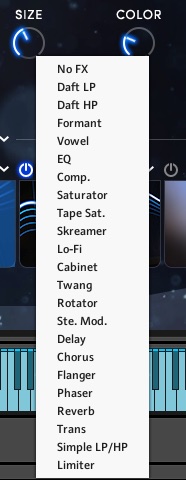
There are also 14 effect presets which automatically populate the six effects slots with effects to produce a particular type of, er, effect.
These effects can radically alter the sound – of course!
One thing to consider while experimenting, is to switch off the effects to see what the ‘dry’ Cores sound like and then add them back in to get the result you want. It’s not always easy to tell what’s a step program and what’s an effect.

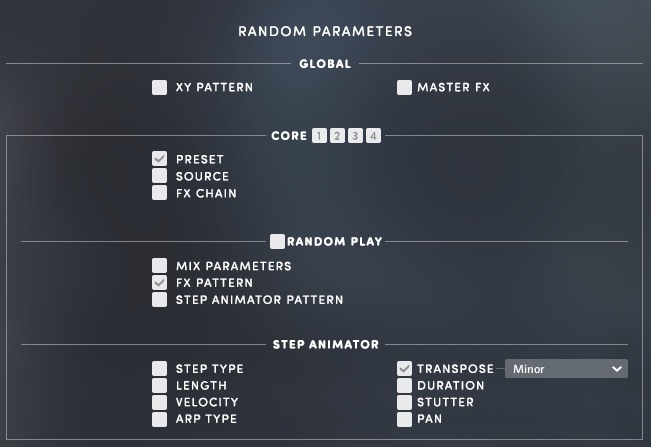
Randomise this
If you can have a favourite button in a piece of software, this is it!
The Random button does as it says but there are a host of parameters you can set to be optimised or not.
Randomising the Core is one of the most obvious, but you can dial into the presets, effects and animation patterns as well as the step animator settings and effects.
Set playback to Latch so the program just keeps playing the last chord and hit that Random button. If you hear anything you like, save it.

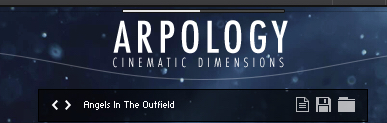
Saving grace
After all this experimentation you’ll want to save your new sounds. There are save and load icons but there’s a couple of things to be aware of.
First, although you can name your new preset when you save it, that name will not appear in the program when you load it. Secondly, the default folder for saving and loading is the Data folder and this appears every time you save or load although you can save the files anywhere.
It’s not terribly convenient if you create lots of your own settings but as long as you don’t get mislead by the preset name that appears on screen and if you use the default Data folder, the system works.
An alternative is to save .nki instruments or .nksn presets from the Kontakt interface. However, saving an instrument saves all the samples and can end up at 21Gb and takes an age, so presets are the way to go and the names do appear in the Kontakt interface.
It’s a shame your own presets don’t integrate into the browser but there may be programming reasons for this but a well-organised set of presets will serve just as well.
However, a great way to use the program’s save feature is if you’re running through potential sounds, maybe using randomisation, just hit Save, type on a name and carry on. You can audition them more closely later on.
Do be aware that once you hit Random, the previous sound is gone forever. Argh!

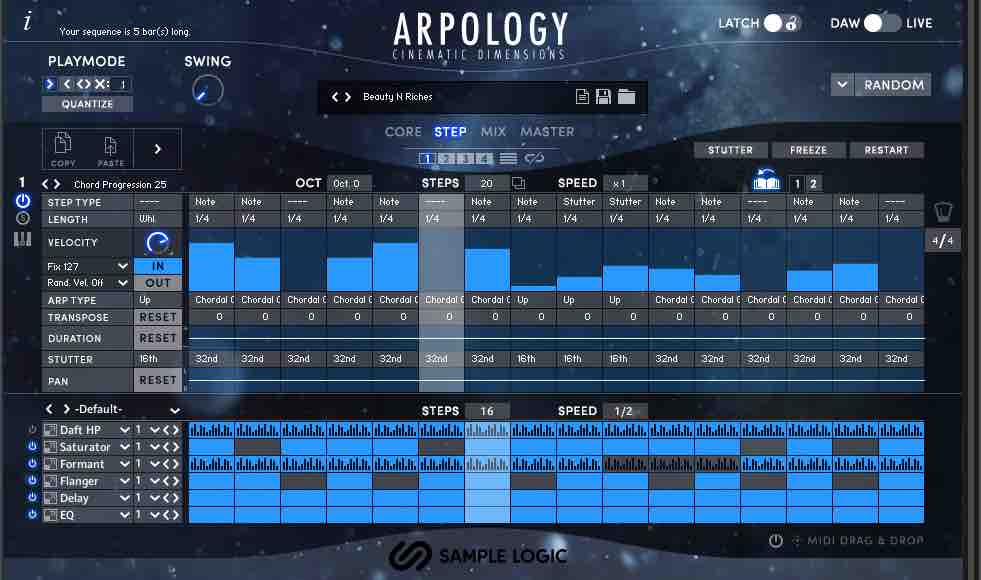
‘Arpin’ on
If, in your excited phase upon first acquiring the program, you run through the presets – as you will – you will notice that a great many of them have an arpeggiator feel. Well, that is the name of the program.
However, these may sometimes be a little too ‘regular’ for your needs. Fear not. Arpology is able to produce a whole range of sounds other than arpeggios.
The easiest thing to do is simply switch off sequencer steps. Some produce more of a pulse or tonal shift than an arp so leaving these and removing the arps can dramatically change the colour of the sound.
Another option is to go to the Mix and increase the attack to reduce the sharpness, and adjust the EQ settings. This can produce a very effective background ambience, often more interesting than a drone.
Another thing to bear in mind is that the sound can change significantly depending on how many notes you hold down. Two or more notes may play a little sequence but one note may just pulse.
Sample Logic’s Arpology Cinematic Dimensions – Summary
Arpology Cinematic Dimensions is a tour de force of arpeggiator design. Don’t be overwhelmed by its incredible range of features. Dig into them when you feel you need to tweak something.
It could be you rarely feel the need to dive beneath the surface as the presets, easy-adjustable options and the random function might provide all the variation you need. See how you go. But you might just get sucked into the Step page and create some amazing 128-step sequences.
However you use, Arpology Cinematic Dimensions, it’s a helluva program. It will take many hours simply to explore all the sounds, and days to get into the detail, but you can still be up and running with it within minutes.
So is it “the world’s most powerful arpeggiator”? It undoubtedly is – until Sample Logic brings out Arpology 3!