Contents
Is it a bird? Is it a plane? No – it’s FireWire! Don your trunks and cape and take a look at this super fast high-speed protocol.
It’s all about the need for speed. As computer technology has developed we’ve seen a startling array of communications protocols, not to mention acronyms – IDE, EIDE, ISA, PCI, AGP ADB, SCSI, USB… Some have a specialist use such as AGP which is for graphics cards, some such as IDE are for hard disks while others like SCSI and USB are designed for a range of devices from hard disks and scanners to mice and keyboards.
FireWire is one of the most recent communications protocols to arrive although it has been around for several years. However, it’s only in the last few years that it’s been used for MIDI and audio interfaces. It’s purpose is quite simple – to transfer data from one device to another, as much of it as possible and as quickly as possible.
Say cheese
FireWire’s first claim to fame was for use with DV – Digital Video. It was heavily promoted by Apple a few years ago when Steve Jobs, Apple’s CEO, was pushing DV as if MGM was going out of business.
DV didn’t turn us all into Spielbergs but it did give would-be Tarentinos the opportunity to turn out terrible movies for next to nothing. It also enhanced awareness of the protocol which lead manufacturers to produce all manner of FireWire devices, apart from cameras, such as disk drives, scanners, CD-R drives and printers.
Origin of the species
The origin of FireWire goes back to 1986. It’s commonly considered to be an Apple development although some sources attribute it to an inter-company development group whose brief was to develop a superior serial bus. Wherever the original idea came from, there’s no doubt that Apple picked up the ball and ran with it. It was standardised in 1995 with the official name of IEEE-1394.
The standard FireWire plug found on FireWire cables.
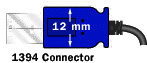
FireWire 400’s six-core wire showing the two wires that can carry up to 45W of power to peripherals.

The FireWire socket you’ll find on modern Macs and PC FireWire interfaces.

In true Apple style, interest in FireWire was forced upon Mac users. Macs had traditionally used SCSI as a hard drive interface as it was faster than the PC’s IDE but in a cost-cutting exercise Apple threw SCSI out the window along with the Apple serial and parallel ports, and in went IDE drives, and USB and FireWire interfaces.
Mac users had to ditch old devices and buy new ones – or convert to the PC, which many did – but the demand for FireWire and USB devices spurred developers into production which undoubtedly helped with the take-up of USB and FireWire on the PC, too.
iLink therefore I Lan
FireWire’s first mainstream use was for video and when it was being added to cameras, other companies put their own moniker on it so we have Sony’s iLink which is essentially the same protocol. However, iLink only uses four wires, not FireWire’s six. The two missing wires are used to carry power so iLink needs to be used with devices which have their own power supply.
Let me count the ways…
Tech terms
Isochronous data transfer
This guarantees that data is transferred on time and data packets are received in the correct order. This is used for real-time audio and video transmission.
Asynchronous data transfer
This allows the intervals between data transmission to be varied according to available bandwidth. It’s not suitable for real-time critical data transmission but it’s fine for backing-up data to a hard drive, for example.
Enumeration
The process of assigning devices a number. When the computer powers up it queries all FireWire devices and automatically assigns them an ID number, unlike SCSI where devices must be manually assigned a number beforehand.
LAN
Local Area Network.
The benefits of FireWire over other communications protocols are many so let’s take a look at its main features.
- Fast data transfer. Typically, this has been 400Mbps (Megabits per second), implemented by Apple as FireWire 400, but FireWire 800 is now available which runs at 800Mbps and FireWire can go even faster than that as we’ll see in a moment.
- Hot-pluggable with Plug ‘n’ Play connectivity. This means you can connect and disconnect FireWire devices without switching off your computer. There are no device IDs to assign or terminators to connect as with SCSI.
- Combined Asynchronous and Isochronous transfer for guaranteed data delivery.
- Up to 63 FireWire devices can be used at the same time. Devices can be connected in a chain or via FireWire hubs.
- Peer-to-peer technology. Using a hub, this allows several computers and peripherals to be connected at the same time.
- Low cost. The FireWire interface is relatively inexpensive compared to SCSI, for example.
- Low-cost cables. Again, standard cables are less expensive than SCSI cables.
- Long cable runs. FireWire 400 supports cable runs up to 4.5 metres. However, with special cabling distances of 50m and 100m are possible.
- Power supplied. Power can be supplied to FireWire devices through the FireWire cable.
- Networking. Workgroup computers can be networked via FireWire using standard networking protocols. FireWire 400 is faster than 100 BASE-T, the most common Ethernet connection, while FireWire 800 is almost as fast as 1000 BASE-T.
If you compare these features with FireWire’s two main competitors – USB and SCSI – you’ll see that FireWire wins out in virtually every area.
But what about USB 2?
The original USB protocol, now USB 1.1, was intended to do little more than connect mice and keyboards so speed was not really an issue. However, some enterprising developers tried pushing the envelope by developing USB hard drives which really was pushing it given its transfer rate of 12Mbps.

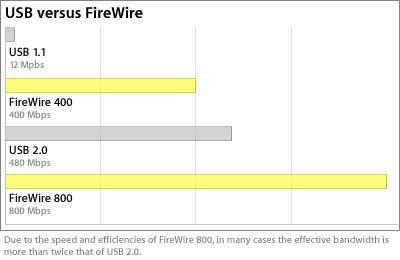
Two FireWire devices can send data directly to each other without a middle man so FireWire 400 could still prove to be faster than USB 2’s 480Mbps. And that’s without taking into account the faster FireWire 800 speed.
FireWire can provide power up to 45W, compared with USB 2’s 2.5W, and you can run FireWire devices up to 100m away, compared to USB 2’s 4.5m cable length.
But USB 2 still has a place in the computer scheme of things, primarily with less-demanding devices that don’t require high bandwidth or guaranteed data delivery.
Clark cable
Cables for connecting peripherals is always a consideration. SCSI’s short-run, heavy and thick cables were limited and difficult to handle even though latest developments have improved on the length of the runs.Standard FireWire connection cable is copper-based, strong and quite long.

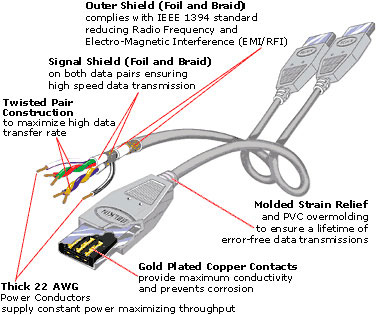
FireWire devices can be daisy-chained with up to 16 devices in the chain, although it’s probably neater to use a hub.
Apple’s FireWire 400 connectors use six wires, Sony’s iLink, as we have seen, uses four, and FireWire 800 uses nine. You can use FireWire 400 and 800 devices on an 800 line but you will probably need an adapter. There are adapters for 4-to-6 pins and 6-to-9 pins. As ever, these currently come at a premium and typically cost from £20 upwards. The price of technology…
The FireWire Future
Although FireWire 400 has been the standard for a while, certainly on the Mac, it has the potential to go much faster. IEEE-1346b, implemented in 2002, lead to FireWire 800 and lays down the groundwork for speeds of 1600Mbps and then 3200Mbps – that’s fast!
FireWire 800 was triumphed a couple of years ago on Apple’s 17″ PowerBook G4 which sported a FireWire 800 socket as well as a FireWire 400 socket. 1394b is what makes it possible to connect FireWire 400 devices up to 100m apart because the 800 hubs and cables have been designed to work with FireWire 400 equipment.
The mLan plan
Another exciting development for musicians is mLan, a music networking system developed by Yamaha. Essentially, it uses special mLan chips to transmit MIDI, audio and sync information over a standard FireWire connection.

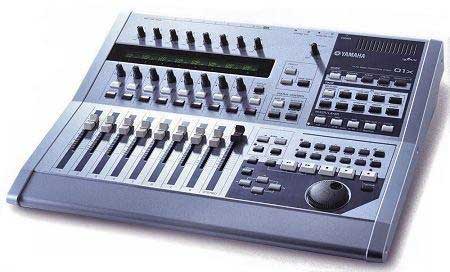
Yamaha’s 01X Music Production Studio may encourage musicians and developers to see the benefits of mLan.mLan has been around for a few years but the higher cost (each device requires a mLan chip), particularly when compared to MIDI, has meant take-up has been slow and installation has only been seen on a dribble of up-market gear.
A big push came with Yamaha’s 01X Music Production Studio which helped raise the mLan profile. But mLan needs wide-spread incorporation, much like MIDI in the 80s when a manufacturer daren’t release an instrument without those sockets, before it becomes universally accepted. As MIDI is starting to feel its age and as most studio systems are based around a computer, mLan would be incredibly useful and powerful.
So the future of music could be mLan with FireWire at its core. At the very least, FireWire offers many advantages for both general computer users and musicians so when you’re contemplating a new device check if a FireWire version is available. That will help future-proof your system and offer improved performance.
For more info…
Since Apple was largely responsible for developing FireWire, the Apple site is a good place for more information:
https://developer.apple.com/hardwaredrivers/
The homepage of the IEEE-1394 organisation is at:
www.1394ta.org/index.html
For more on mLan poke around the Yamaha site:
http://www.yamahasynth.com/









