What is MIDI, how does it work, and does it still have a place in today’s music environment? We answer these questions and more…
MIDI stands for Musical Instrument Digital Interface. It’s a communications protocol or set of instructions that enables electronic instruments such as synthesisers, samplers and computers to ‘talk’ to each other. It was the first widely adopted standard for the transmission of music information and it’s found on virtually every kind of electronic instrument today from hardware synths to sound cards.
Where MIDI came from
To understand exactly what it is, what it does and why it was developed, we need to go back to pre-MIDI days circa 1982. At that time, synthesisers were expensive beasts and sounds were created by twiddling vast arrays of knobs and sliders. Most could only store one sound at a time – no presets here – and they were primarily analogue in nature. That means sounds were produced with analogue circuits such as oscillators, filters, LFOs (Low-Frequency Oscillators) envelope generators (for shaping and controlling volume) and so on. All good techy fare!
Voltages were used to control these modules and shape the sounds. In fact, you’ll still hear the term Control Voltage (CV) used in connection with modern synths (although in practice they generally use digital circuitry to simulate CV control). The system worked fine but there were several problems. For example, each synth manufacturer used a different CV system so it was difficult to use one company’s synth with another company’s sequencer. This effectively tied musicians into using products from just one company.
Fast forward to 1982 when some forward-thinking developers and companies got together to discuss a universal standard for the transmission of musical information. It was originally known as UMI (Universal Musical Interface) but a year later after several revisions, it became known as MIDI. By 1986 hardly an electronic instrument appeared without MIDI sockets.
How MIDI works
The main thing to remember about MIDI is that it handles music ‘data’ or instructions. It does not transmit ‘sound’ at all. For example, when you press a key on a MIDI keyboard, this generates a Note On message. When you release it, a Note Off message is generated. If this is sent to another synth it will play the note exactly as if you were playing it from its own keyboard.
Note messages also carry with them Velocity information, which is how hard the key was pressed, and this is normally used to control volume. However, the actual ‘sound’ selected on the controlling keyboard is not transmitted. So, for example, if the controller was set to a piano sound and the receiving instrument set to a flute then it would play a flute sound.
You can change the preset number of the receiving instrument by sending a Program Change message but, again, this simply selects a different preset on the receiving instrument, it does not somehow magically send the ‘sound’ of the controlling instrument to the receiving one. If you think about it for a moment you’ll realise how impossible this is as it would require the second instrument to have exactly the same sound generation circuitry as the first but it’s a common area of confusion for beginners.
MIDI Messages
MIDI supports a wide range of musical messages. As well as Note On and Off information there is Pitch Bend and Modulation Wheel data, controllers such as Master Volume, Breath Controller, Sustain and others. Not all MIDI instruments support all MIDI messages although the majority of modern ones support most of them. You can discover what MIDI messages an instrument does support by looking at the MIDI Implementation Chart (MIC) which is usually secreted at the back of the instrument’s manual.
General MIDI
General MIDI (GM) is not an advanced form of MIDI but simply an agreement between musical instrument manufacturers about which sounds will occupy which preset slots in a GM instrument.
For example, Preset 1 is always an acoustic grand piano, 7 is a harpsichord, 41 is a violin and so on. GM was developed so that music song files in a standard MIDI file format could be played on any GM-compatible instrument and sound approximately the same. A GM instrument will also respond to all the usual MIDI messages.


Ins and Outs of MIDI
There are three types of MIDI connection – In, Out and Thru. Most instruments have all three but some have just In and Out and some have just one socket, depending on the type of instrument they are.


It’s important to realise that the Thru socket is not a second MIDI Out; it does not transmit data generated by the host instrument. (At least usually it doesn’t. There are some devices like MIDI Controllers such as the PhatBoy that merge the two data streams, transmitting data arriving at their In socket along with data they generate themselves through their MIDI Out.)
To daisy chain instruments you connect the MIDI Out of the controller keyboard to the MIDI In of the first synth and then connect that one’s MIDI Thru to the MIDI In of another synth and so on. In practice, it’s far better to use a MIDI Thru box to link instruments. This accepts a MIDI input from a single instrument and may have four, eight or more MIDI Out sockets that transmit copies of the incoming data. It prevents delays and dropouts that can occur when data is passed from instrument to instrument to instrument.
Is MIDI still important?
Most recent music technology developments have been in the field of audio and many musicians now run complete studios consisting solely of a computer, software and perhaps a MIDI controller keyboard. So does MIDI still have a part to play in such systems?
The answer is invariably Yes. Software instruments such as synths and samplers rely on MIDI data to tell them what notes to play and how to play them.

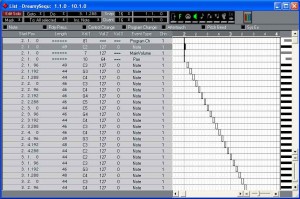
MIDI and modern recording
Virtually every modern recording system uses MIDI in some way. If you rely mainly on hardware synths and sound modules or soft synths and samplers, then MIDI is the core of your system. Even if you primarily work with digital audio, you will doubtless have effects that can be more carefully controlled via MIDI. Whichever category you fall into, the more you know about it, the more control and power you’ll have over your music.
For more info…
The original MIDI spec was developed by the International MIDI Association (IMA). Although they still seem to be in business, their website has disappeared and the task of curator of the specs has been taken over by the MIDI Manufacturers Association (MMA) who has an excellent site at www.midi.org. Here you can find more MIDI tech specs and information than you’ll ever need or want, a list of MIDI messages and lots of other information and links.









