Contents
Reverb and echo are two of the essential core studio effects. We see what makes them repeat repeat repeat and go on and on and on…
Reverb and echo were the first-ever audio effects, discovered when the first man talked/grunted in a cave and shouted across a canyon. The acoustic enhancement of singing and playing instruments in large rooms was well known to the architects who designed theatres, auditoriums and cathedrals.
The only way for early recording engineers to create reverb was, indeed, to record in a large room known as a ‘live room’ but this was costly and inflexible. The earliest artificial reverb devices were large springs and plates.

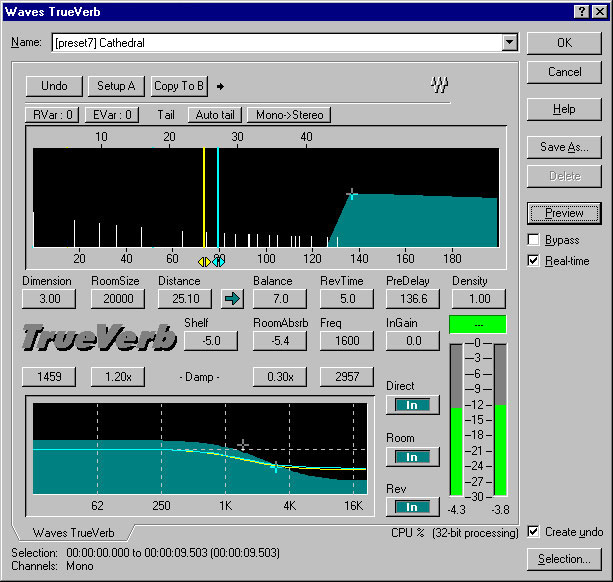
Affordable digital reverb units and delay lines began to appear in the 1980s followed by software reverb effects in the last few years.
Tech terms
Wet and dry
A dry signal is the original, unprocessed signal. A wet signal is one that has been processed.
Anechoic
Literally ‘without echo’. An anechoic chamber is a room designed to absorb all sound reflections and used to test audio equipment.
RT60
A techy reference to ‘reverb time’ which is technically the time it takes for a sound to decrease in amplitude by 60dB.
Ping pong delay
A combination of delay and panning where alternate echoes are panned to opposite sides of the stereo image.
Reverb is a very complex effect which is created by sound bouncing around the environment. If you are in a large room for example, and clap your hands, not only does the sound reflect from the four walls, floor and ceiling, but those reflections will also bounce around the room like a lot of manic rubber balls. The result is a vast number of echoes that we perceive as a continuation of the original sound.
Reverb occurs in virtually all natural environments although small rooms, rooms with furnishings and absorbent surfaces, and large fields may seem to be lacking reverb because the sound is quickly absorbed or there are no surfaces for the sound to bounce off. Our ears use the reflections to form an acoustic image of the environment, so by changing the characteristics of the reverb we apply to a sound we can make listeners think a singer is singing in the bathroom, a concert hall or the Grand Canyon.
Reverb control
Reverb units have become increasingly sophisticated and some offer control over all the parameters that make up the reverb effect. Here’s a quick rundown of the major players.
- Pre-Delay This is the time it takes for the reverb to ‘kick in’ and it contributes to our perception of the size of the environment. Longer pre-delay times indicate a larger environment.
- Early reflections These are the first echoes or reflections you hear. They’re the strongest and the ones which come back at you from the closest surfaces – after these, what you hear are the reflections of the reflections. Early reflections also contribute to our perception of the size of the environment.
- Density/width This is the time between the early reflections and the rest of the reverb. The shorter the time the more dense the reverb appears to be.
- Diffusion This is how spread out or diffuse the reflections are. With low values the reflections are further apart and you may be able to hear them as discrete echoes. With higher values the reflections are closer together and sound more like reverb.
- Reverb/decay time How long it takes the reverb to die away. The longer the reverb time, the larger the environment will appear.
- Damping/frequency attenuation As reflections bounce around the environment, the surfaces absorb various frequencies. These vary according to the surface and how reflective it is. The highest frequencies are inevitably the first to go but the more reflective a surface is, the longer it takes the higher frequencies to die away so this gives us another clue about the environment. The longer it takes the higher frequencies to die away, the more ‘life’ the environment seems to have.
- Mix This sets the balance between the wet and dry signals.
Adjusting all these parameters to produce a realistic reverb can be quite challenging and, of course, you can produce some decidedly unrealistic effects by playing fast and loose with the parameters. If you want realistic effects it’s a good idea to start with the presets and tweak the settings rather than trying to create an effect from scratch.
Environment simulators
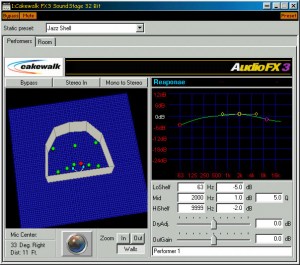
Given the complexity of reverb, several developers have produced more user-friendly effects along the lines of room simulators. They may include parameters such as room size, room shape, liveliness (the high-frequency absorption parameter), and room characteristics.
Cakewalk’s Audio FX 3 goes one stage further by allowing you to design your own room, select and position the microphones and place the performers in it.

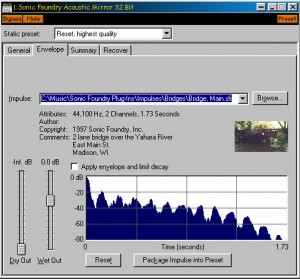
This is the acoustic response an environment produces in response to an impulse such as a percussive sound. This can be applied to audio tracks exactly like a normal reverb effect.
There are dozens of impulse responses for Acoustic Mirror covering environments such as theatres, classrooms, halls, bridges, stairwells and tunnels, and the intrepid experimenter can create their own impulse responses, too.
Sing something distant

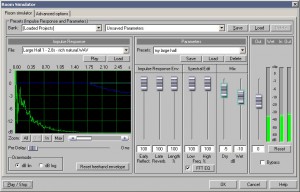
Reverb can also be well used on instrument tracks to take the dryness out of a synth sound, for example. It is also very popular with drums and a common ploy is to apply reverb to just the snare drum to create a rock drum feel.
The secret of using reverb is not to use too much, yet modern reverb effects seem to positively encourage OTT application. It is so easy to ‘improve’ a sound by cranking up the reverb level but in a mix it will sound muddy and indistinct so start with small amounts and add more if required.
Delay and echo cho ho o…

Reverb and echo or delay are closely linked as both involve repeats of the original sound. However, whereas with reverb the repeats are so close together that they sound like a continuation of the original sound, with echo the repeats are far enough apart to be individually distinguishable.
The words ‘delay’ and ‘echo’ are often used interchangeably although technically, a ‘delay’ could be a delay of any length whereas you’d expect to hear an ‘echo’ as an individual sound coming pretty soon after the original. Something to be aware of but not get hung up on. Many effects even blur the distinction, being able to create so many short delays that the result sounds like reverb.


Famous units include the Watkins Copycat and Roland’s Space Echo which were much used by cabaret vocalists.
The lure of the tape-based echo unit is such that Steinberg released a tape echo simulation plug-in called Karlette.
Modern delay units are, of course, digital, and with the power and flexibility of software comes increased possibilities for creating new effects.
Standards in delay
These are the standard controls and parameters you’ll find on a modern hardware or software delay or echo unit:
- Delay time This is simply the time between the delays or echoes. There may or may not be a lower limit. Very low values will produce an effect more like reverb than echo.
- Feedback This controls the amount of delayed signal that is fed back into the delay loop. With no feedback there will only be one echo. As you turn it up the number of echoes increases and with some effects extreme settings will cause the unit to feedback on itself and go into oscillation.
- Decay Not all effects have this but if they do it determines how quickly the echoes die away.
- Mix/Balance This governs the mix between the original sound and the processed sound.
Natural echoes repeat at regular intervals, decrease in volume as they die away and, as with all sounds that bounce off surfaces, the higher frequencies die away first. So to create a natural-sounding echo, that’s how you need to set up your echo unit.
Tippety tap


Delay and echo are more commonly used with instrument tracks than vocals but although the modern preference is generally to use reverb on vocals, try echo for a different, slightly retro effect.
Sync and pan
One interesting feature of most modern software plug-in delay effects is their ability to synchronise the echoes to the tempo of the host sequencer. This opens up a range of rhythmic possibilities which would be either very difficult or impossible to create outside of software.
Some delay units have a pan control which lets you pan the echoes to different parts of the stereo image. This can create some very interesting and striking effects and, again, would be difficult to do outside of software.
Reverb and echo are essential effects for the modern studio but, as with all effects, they need to be used with care, and not simply to try to beef up an otherwise average recording.
For more info…
A description of reverb with particular reference to Audacity:
http://audacity.sourceforge.net/manual-1.2/tutorial_effects_1.html
The linking’s not very robust here so if it’s not working you may have to search the site.










