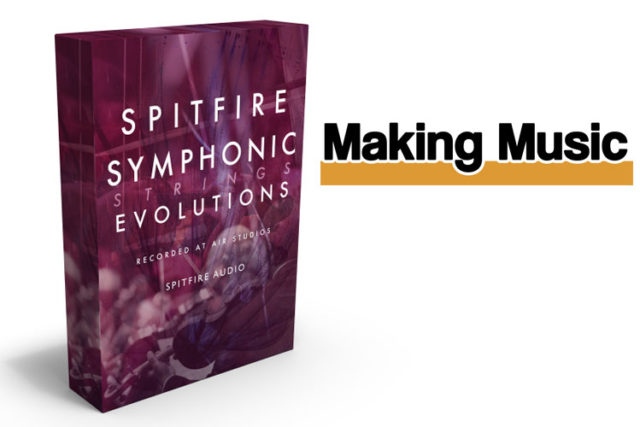Last Updated on November 7, 2017 by Andrew Culture
Spitfire Audio Symphonic Strings Evolutions – what is it?
Spitfire Audio has been creating Virtual Instrument packages for the last ten years, and very good at it they’ve been too. Beginning with creating bespoke tools in collaboration with high profile composers, such as Anne Dudley and Patrick Doyle, they have continued apace and now have in excess of fifty products from symphonic and chamber orchestra to drums and vintage synths.
The ranges boast high quality players, recording venues and equipment (not unlike other companies) but they also approach some of their packages with a novel twist. Such is the case with the series under the Evolutions banner.
If you’re looking for solo spicatto lines or subtle pizzicato performances, I’m afraid you’re in the wrong place. However, if you are looking for a string library that delivers long lines that can range from the romantic to the tortured, then this is the sample package for you.
The idea behind the Evolutions range is the way that a sound or performed note can change over time. At their most basic, some orchestral VI packages would normally adapt sounds and articulations by way of key switches and add vibrato by use of the modulation wheel. This is all well and good, but you need to have a strong grounding in orchestral instrument scoring, as well as a lot of patience, to deliver a finished piece that has some realism and truth about it.
What the Evolution range does is to sample deliberately twisting sonics multiple times, from multiple mic positions on a large orchestra and gives them to the user in a (fairly) simple to use interface for personal adaptation. Sound useful? Then read on….
Installing Spitfire Audio Symphonic Strings Evolutions
If you’re new to Spitfire Audio, don’t worry. A proprietary library manager handles the installation process, which you download using the links provided in the email you receive after purchasing the product.
On launching the manager you need to give your account details that you will have set up via their website and, once logged in, it will show which products are available for download. As you can imagine, this is not a small collection due to the number and size of the samples, mic positions etc. and you need to have twice as much space on your hard drive as the library uses, as the zip files are downloaded then unzipped and installed by the manager.
With any large installation such as this, I would generally leave the computer to chug along by itself rather than slowing it down by doing other tasks and so, after selecting the location for the final installation I did just that. When I returned however, the download manager appeared to have crashed after about 3.5GB, but I was pleasantly surprised that, when I re-opened the manager, it continued from where it left off rather than having to restart the whole process.
Unfortunately, this happened on a number of occasions and so the already extensive 30GB total took considerably longer than hoped to download and install, which was a pity. I could not pin down why this happened over and over and, certainly, it may be an isolated case but I feel it is worth mentioning.
There is however an option to order the library on a hard drive, which would make this stage easier or if you have a slower than useful Internet connection. To be fair, the PDF of instructions does offer a number of solutions to download issues, but mine didn’t appear to be one of them, so I just persevered.
Minimum Specifications for Symphonic Strings Evolutions
The software requires Native Instrument’s Kontakt 5 to run and it is recommended that if you already own it you ensure you have the latest version. If you are not a Kontakt user, then the free version (Kontakt Player) is included.
Minimum requirements for PC are Windows 7 and above with an Intel Core 2 Duo or AMD Athlon 64 x2 processor. For Mac, it’s a fairly similar affair with the minimum OS X version 10.10 required and a Core 2 Duo. RAM requirement for both platforms is quoted as 4GB minimum with 8GB recommended. It’s fair to say that this is workable as long as Kontakt’s DFD settings are enabled, but these days 8GB really should be a minimum if you are working with an operating system, DAW and other plugins, especially if you plan on having a large number of voices playing at once.
Initialisation
When the software is installed and you have pointed Kontakt to it, you are initially presented with a minimal amount of choice, which is probably the only time you will be. Under the ‘Instruments’ bar you will find two main folders: one for the Main Mics and one for the Stereo Mics. Then, within each of these you will see a main ‘Symphonic Strings Evolution’ patch, as well as folders for ‘Individual Evolutions’ and ‘Curated Presets’.
I find the best place to start with any software is with included presets, as you can get a feel for it before losing yourself in the myriad of choice on offer. Picking the main mics and the ‘Symphonic Strings Evolution’ patch opened the *.nki file as a Kontakt instrument.
The familiar standard choice menus for elements such as outputs, MIDI channel, volume etc. were all there along with the Spitfire UI for controlling the sounds as played. Half of the screen is taken up with what is known as ‘The Grid’ or Pegboard and it is here that the main control of the ‘Evos’ is. Along with this is a mixer for the various mic combinations, controls for the envelope of the instrument as a whole and main control over the on-board effects that are reverb, delay and tape saturation.


So, what does Evolutions actually do?
At this point, playing a simple triad will tell you a lot about what the software is going to do for you. The strings stir and slowly awaken, ebbing and flowing as the Evos play – and it is anything other than a simple sound. A single Evo can run up to a minute in length before it loops and it takes on movement throughout its duration. Each has been recorded at a different tempo as well, so the three notes within the triad morph at various points. Imagine what it sounds like with six (or eight…or ten!!)
The pegboard is an interesting and inviting interface with which to choose the initial sounds generated. The Evos have been recorded at intervals of a perfect fourth (reflected in the Y-axis of the pegboard, denoted ‘Note Centre’) and so the amount of repetition within larger chords is minimal if any. The X-axis denotes the number of the individual Evos selected and the articulation. These are split into three ‘flavours’ that suggest the style of sound: Traditional (20 Evos), Episodic (16) and Extreme (12).


By using the pegboard you can mix and match the samples your keyboard will trigger, which gives an extraordinary palette of sounds across the keyboard range. For example, the Symphonic Strings Evolution patch first called defaults solely to Evo number 1 (Vibrato Movement), so you have a straight vertical line running from D#2 to A#6. However, if you wanted you could have Evo number 1 from D#2 to B3 and then Evo 2 (Ordinare to Dolce Trem) from E4 to A#6, or just one note centre from any of the forty-eight articulations giving you a myriad of combinations.
The pegboard also gives you control over the volume and pan of each individual Evo, as well as whether each one is sent to the onboard effects or not.
Too much?
Rather handily, if you don’t fancy manually re-pegging the board yourself, there are 18 Curated Presets to choose from. Alternatively, Spitfire Audio have included a Randomise button in the shape of a dice at the top of the pegboard and have calculated that the number of different possible combinations of Evos is around 1.5 x 10^20, apparently “virtually infinite” and who am I to argue. Beware however; the random feature also has a magic way of stealing time out of your day!

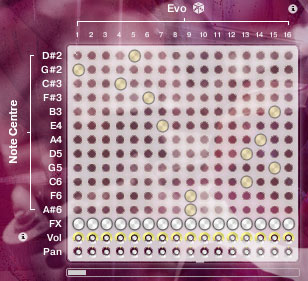
If all that choice wasn’t enough, you also get to mix and match the microphone positions that the Evos have been recorded from. This collection was tracked in The Hall at Air Studios in London and so these options are well worth experimenting with, as they are superb. You get the choice of close mics, a Decca Tree arrangement, ambient mics and wide outriggers, which can be controlled from the mixer panel.
The onboard effects have further potential to adapt your sounds, particularly the Tape Saturation which can introduce extra subtle warmth progressing into distortion when used. Personally, the Reverb and Delay are perhaps a little surplus to requirements depending on which microphone positions you are using, but could well be useful for some sound design-style extra depth. Similarly, the ADSR envelope may be useful to some but as the Evos are recorded so well, and with so much expressiveness in themselves, it seems a somewhat moot set of controls.
Individuality
If all that random possibility isn’t what you are looking for, then the Individual Evolutions may be where you need to look, if you have something specific in mind. Each of the 48 Evos available can be loaded up as a single instrument in a standard Spitfire GUI and you are offered a basic or expert set of controls. Although you don’t benefit from the mix and match nature of the pegboard or all of the onboard effects, you are given some extra control over the single Evo. This includes being able to adapt the velocity response from your controller keyboard and additional refinement of the stereo width of the close microphones.

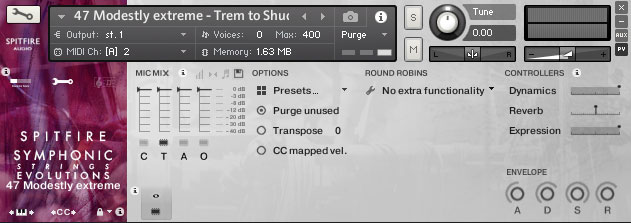
All of the above has been based on the Main Mic folder and is broadly representative of what appears in the Stereo Mic folder as well, except the mic positions which have been ‘pre-mixed’ to help save on system resources. You have the choice of ‘Broad’, which is described as a cinematic or symphonic mix, ‘Medium’ which is a classic, more intimate sound and lastly, ‘Fine’ which is more detailed with less hall sound. Otherwise, all other options as described above are available. As the samples are generated from the same, original recording session, the performances with all their twists and turns are intact and the quality of the recordings are just as good, just limited in their sonic scope.
Making-Music video review
Before we get to the conclusion, here’s a video review we’ve made of Symphonic Strings Evolutions. Have a listen for some good examples of what aural delights this software is capable of.
Spitfire Audio Symphonic Strings Evolutions – Conclusion
From the outside, this collection appears quite narrow in its use. It is definitely not a large orchestral library for all your scoring needs and the sounds within, even if you change the attack parameter to its quickest, are winning no prizes for short, sharp, shocks.
But that’s not the point. As an orchestral tool, this will work best paired with a library containing the standard articulations (of which Spitfire have many), which can be used to develop and deliver melody lines aplenty. The beauty of Symphonic Strings Evolutions is that it feels quite real, straight out of the box, for underscoring and mood setting.
The samples have been recorded beautifully, but for couple of minor noises, for example there is a woody click at the start of the C#3 centred-sample in Evo1, but even these add a little to the realism.
This library makes it easy to create a dark and foreboding soundscape and have it build and pulse to crescendo before settling again. Some of the Episodic articulations can sound particular menacing, to the point that you need something with less horror to temper the overall sound and this package covers all bases.
The major downside I found during my time with Symphonic Strings Evolutions was how long I could spend just changing the combination of Evos and mic positions and listening to the results. In fact, this review took twice as long to write because of this. It may well be a one-trick-pony, but it’s one hell of a trick.
Find out more about Spitfire Audio Symphonic Strings Evolutions…
Pros
- Expansive and adaptable sounds
- Affordable, in comparison to other large symphonic libraries
- This could save a lot of time if you are developing an underscore that you need to have some progression in.
Cons
- Occasional noises on certain samples
- Large download may not suit all
- Does not cover every orchestral requirement